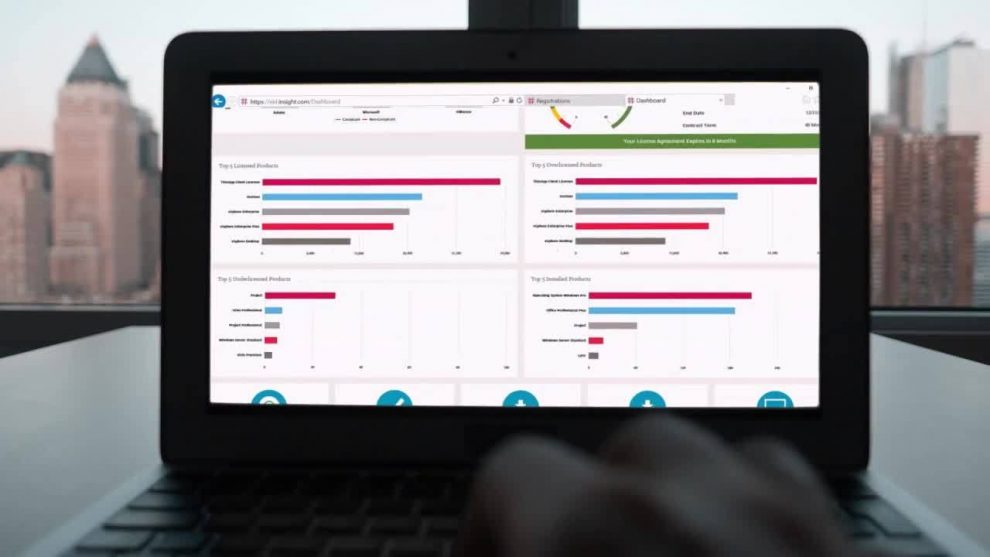If you run a company, chances are you have many different types of software installed across many different computers and devices. This can be an overwhelming job if you are trying to do it all by hand. Thankfully there are tools that can help you with this process. The IT Inventory Tool from softinventive makes it easy to manage software across all of your company’s network. This will keep you organized and running smoothly.
Run Scanning
One of the first things your IT Inventory Tool will do is scan everything in your network. The IT Inventory Tool makes quick work of any network device that supports SNMP or Telnet, Microsoft Windows computers, Apple OS X computers, Linux based computers, Free BSD assets, and ESX/ ESXi servers. It will easily scan these devices across your whole network by installing Total Network Inventory 4 on just one computer in your network and entering the administrator password.
Scanning with the IT Inventory Tool is simple. It will scan your entire network without having to be installed on every single piece of technology in your network or you can monitor them with best Anti Spyware. In addition, you can also schedule different tasks so that scans are done at regular intervals. For example, you can select certain dates, or make it even easier by selecting a certain day of the week you want the scan to run on.
Inventory Storage
After you have run your scan, Total Network Inventory creates a regular folder on your hard drive to store the results of your scan. This folder is very easy to use and about 35 KB. You can also share the storage so you can work on it from other computers as well. In the folder, you can also attach notes and any other data that you need to store with your software inventory such as prices and dates of purchase.
Comprehensive Reports
When you use the IT Inventory Tool, it will also create very organized, comprehensive reports for every computer on your network. In the report, you will be able to see information about each specific computer. These reports include what operating system the computer runs on, what hardware is on the computer, what antivirus software is on the computer, any user accounts, and more. This data can then be turned into a table which will show you the information for each computer side by side. In addition, you can easily search through the data. If you need to share the comprehensive reports that the IT Inventory Tool creates, you can easily create a spreadsheet that can be printed or ost to pst converter, exported to PDF, ODT, HTML, RTF, and other formats that you may use.
Other Features
The IT Inventory Tool also makes your life easier by creating a changelog so that you can see past scans of your computer. This is helpful because it lets you see any changes that have been made or what software changes have been made. In addition, the IT Inventory Tool has the option to help you map your network. You can easily search for your devices on the map and can rescan different regions of your home or office using the map.