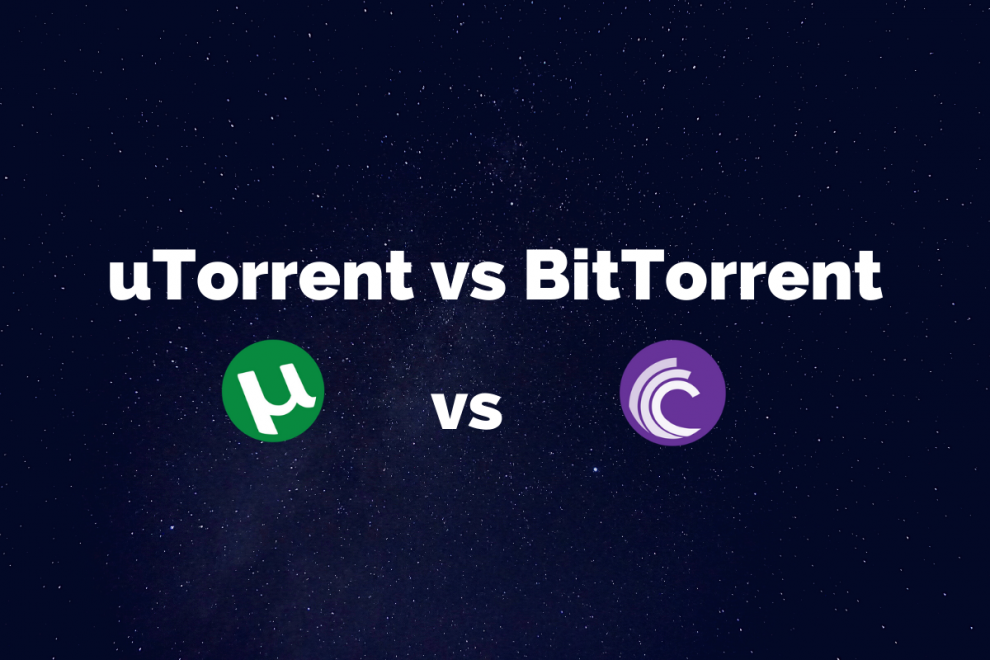uTorrent and BitTorrent are not the only torrent clients out there, but something in them seems to attract countless users, and especially new ones.
But popularity is not the only factor — both clients are free, lightweight, highly compatible, easy to use, and both are veterans on the torrenting world.
In this post, we are not going to discuss which one is faster or more secure. We’ll compare BitTorrent vs. uTorrent in terms of performance, editions, and extra features. We’ll also discuss which solutions can improve speed or security.
BitTorrent:
To begin describing each torrent client, let’s clear off any confusion that the “BitTorrent” term might bring. There are basically three different definitions for the word “BitTorrent”:
- BitTorrent Protocol is the name of the Peer-to-Peer (P2P) file-sharing communication protocol.
- BitTorrent Client is the software that uses the BitTorrent protocol.
- BitTorrent Inc. is the American company that developed the BitTorrent Protocol and later the ongoing development of both uTorrent and BitTorrent clients.
Let’s dive deeper into the BitTorrent Client:
The BitTorrent client is a free ad-supported P2P client developed by BitTorrent Inc (the company) and Bram Cohen. The classic BitTorrent software is light and fast, but there’re also other versions of the client (discussed later). This traditional free version comes with neat features and is generally secured. But it is also bundled with third-party software (such as the AV and AntiMalware software) and tons of ads displaying on the UI.
BitTorrent was the first P2P client developed to use the BitTorrent protocol. Since the BitTorrent version, 6.0, came out, it was rebranded to the uTorrent client. BitTorrent was further developed using the uTorrent opensource code.
BitTorrent is supported by various OS including, Windows, macOS, Linux, iOS, and Android.
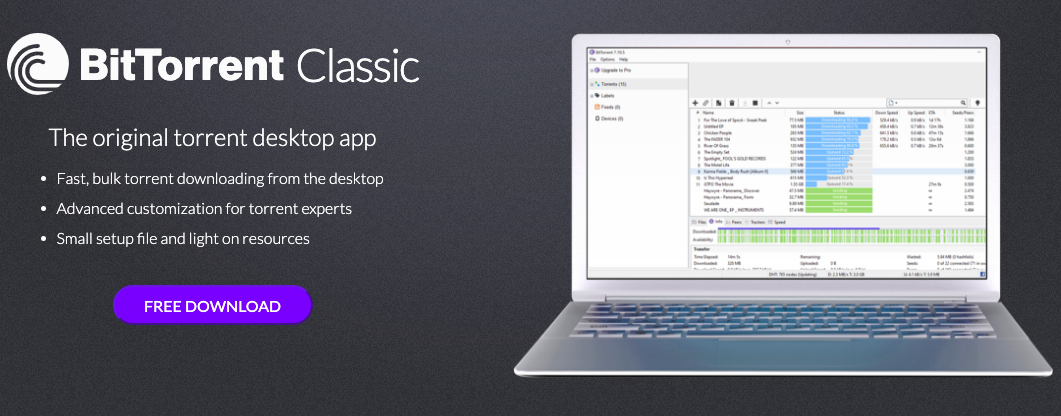
BitTorrent Versions.
- BitTorrent Web. The web version is becoming more popular than the classic. It is lightweight, saves resources, convenient, and free. It is supported by Windows and macOS. Unfortunately no Linux!
- BitTorrent Classic. This is the popular and free classic desktop version. You can also get the Ads-free version, for only $4.95 per year, .
- BitTorrent Pro (Pro+VPN). Pro ($19.95) and Pro+VPN ($69.95) versions improve security and anonymity.
- BitTorrent Android. Download torrents files from your mobile with wifi-only mode and playback files with its built-in media player.
- BitTorrent Remote. Access your home (or cloud-based), BitTorrent client, remotely. Manage and download all your torrents anywhere and with almost any device.
- DLive. Create or watch live broadcasts.
uTorrent:
uTorrent (or officially µTorrent) is a lightweight and 100% free P2P client. The uTorrent has been around since 2005. The previous versions of uTorrent were open-source, but since version 6.0 came out, it became proprietary software. The uTorrent client which was originally created by Ludvig Strigeus was acquired by BitTorrent Inc. The company used the old uTorrent opensource code to create the BitTorrent client, which is a re-branded version of the original uTorrent code.
uTorrent is free and supported by ads, but you can also get a paid uTorrent Pro version with more functionalities and higher performance.
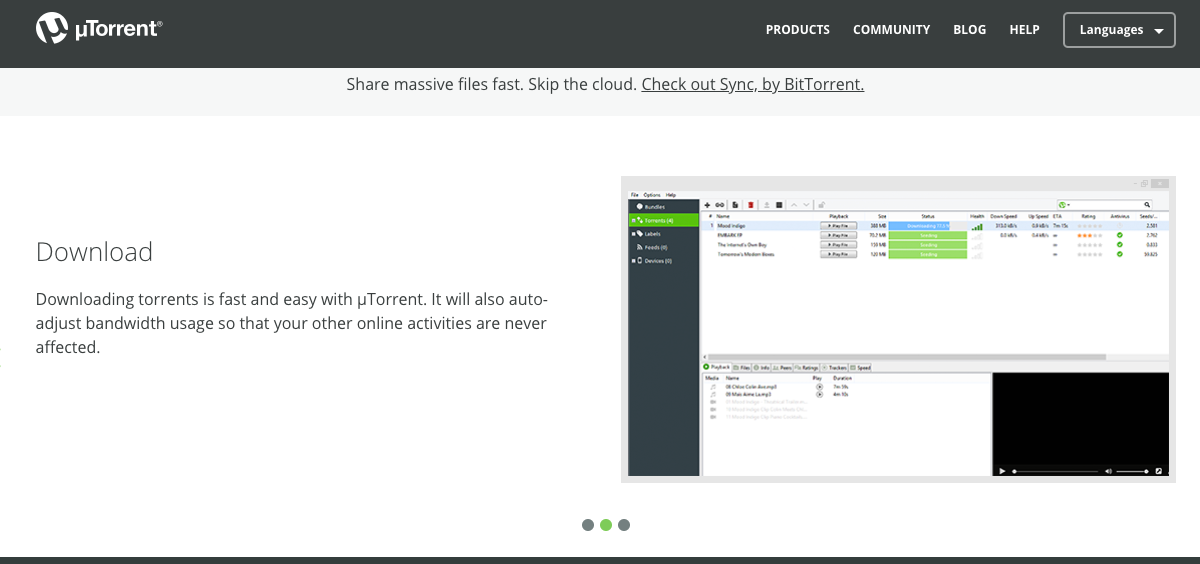
uTorrent versions:
- Desktop. The original lightweight and free torrent client.
- Pro. No ads for $19.95/year. It includes extra features such as browsing capabilities, streaming, transcoding, auto-scan for Malware, BitTorrent Bundles, and an HD player.
- uTorrent Web. Similar to the desktop version, except that everything happens on the web browser, including torrent browsing, downloading, and even media playing. This version also needs to be installed on the computer.
- Mobile. uTorrent client version for mobile devices. Use the browser to find torrents and magnet links, download, and play directly from the mobile. Good for audio files.
- Remote. This uTorrent client version allows you to log remotely to a home computer or server with uTorrent client and manage and download all your torrents. You can use the Remote version anywhere with access to the Internet and with almost any device.
Bittorrent vs. uTorrent.
Due to being developed by the same company, BitTorrent Inc, both torrent clients have some similarities.
Similarities?
- Free but they come with ads. Both are free, supported by ads. Both clients have had a bad reputation for displaying and inserting too many ads, which tend to be distracting and resource-consuming. Fortunately, you can remove these ads from both clients. To make the interface cleaner, you can turn off ads. Not having tons of banners and ads around will give you better user experience.
- Potentially Unwanted Software. Both clients come with third-party software on their installation wizards. Both clients include software such as the Opera browser, McAfee WeAdvisor, and Avast Free Antivirus. Recommendation: Avoid installing uTorrent and BitTorrent in a rush. That means do not just rush through the Next > Next > Yes > Next > Yes > Install. Take time to read carefully and uncheck any offers or unnecessary “free” software. Both installation processes can be misleading, and you might eventually end up with unneeded software.
- Both user interfaces are very similar. Remember that both clients were built using the same open-source and are further developed by the same company (BitTorrent Inc). So expect a lot of similarity in their UI and preferences/settings.
Differences?
Although BitTorrent and uTorrent are managed and developed by the same company, BitTorrent, Inc., they have some differences.
- Computing resources consumption. Both installation clients are light. At around 4.7MB their installation file size doesn’t make much of a difference. Where you’ll see a difference is in their performance. uTorrent consumes a lot less computing resources. Both clients were compared at performance when downloading a torrent. uTorrent always had from 30% – 50% less consumption than BitTorrent.
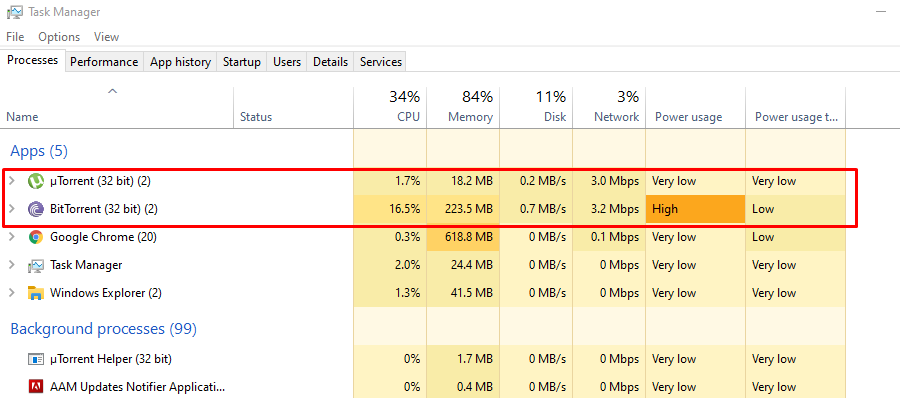
Of course, different client versions vary, i.e., Desktop is not the same as Mobile or Web. But when talking about the classic Desktop versions of the clients, uTorrent outperforms BitTorrent.
- Another noticeable difference is in the frequency of releases. uTorrent has more frequent releases, which means there are more security patches, cutting edge features, and overall performance.
- Operating System compatibility. uTorrent seems to have more support for different OS versions. Although both clients can be used via a browser to increase their compatibility, uTorrent is supported by Windows, macOS, Linux, and Android. While BitTorrent supports Windows macOS and Android.
Speed and Security.
No client is faster or more secured than the other. Torrent client (DL/UL) speed depends on different factors (and not only the client). Some factors that might affect your speed are bandwidth connection, torrent health, number of simultaneous DL/UL, and your computer’s processor.
Of course, if you configure a speed limit on a client, you’ll experience slow speeds. But what is a noticeable difference here is that uTorrent consumes less computing resources than BitTorrent — which puts uTorrent in a slight advantage!
And of course, privacy (or security) might depend on the torrent trackers you are logging to (torrent sites), your computer AV/firewall, and whether you are protecting yourself from ISPs, copyright trolls, and hackers.
Improve security and speed with a VPS Seedbox.
Putting up a VPN for torrenting will not speed up uTorrent and BitTorrent speed unless your local ISP is limiting P2P traffic. In fact, a VPN might take a toll on your current bandwidth and computer resources. If you download torrents with a VPN, you will still consume your Internet data plan.
The advantage of a VPN is privacy. It will provide an end-to-end encrypted tunnel between you and a remote server.
To take the game to another level, a VPS Seedbox has its own local connection to the remote P2P peer swarm. A VPS Seedbox is a virtual server dedicated to torrenting. You log in to a VPS seedbox via remote admin tools and manage your torrents. You can then log to uTorrent Remote or BitTorrent Remote and download and manage torrents to a third-party server.
Final Words.
BitTorrent and uTorrent were born in different years and created by different hands. But today they are both under the development of the same company, BitTorrent Inc.
These two clients, “ or siblings,” are very similar. Their UI looks alike; they are free and have identical file sizes.
But of course, some things are different. uTorrent has a better performance when it comes to computer resources. uTorrent also keeps the software up to date, which is crucial for vulnerabilities.
But speed and privacy is probably what brought you here…
Which client is faster? Which one is more secured?
uTorrent or BitTorrent clients do not provide better or worse speed/privacy. Speed and privacy must be obtained from other sources, such as higher bandwidth from local ISP, configuring the right parameters on your computer, and third-party servers such as VPNs and VPS Seedboxes.